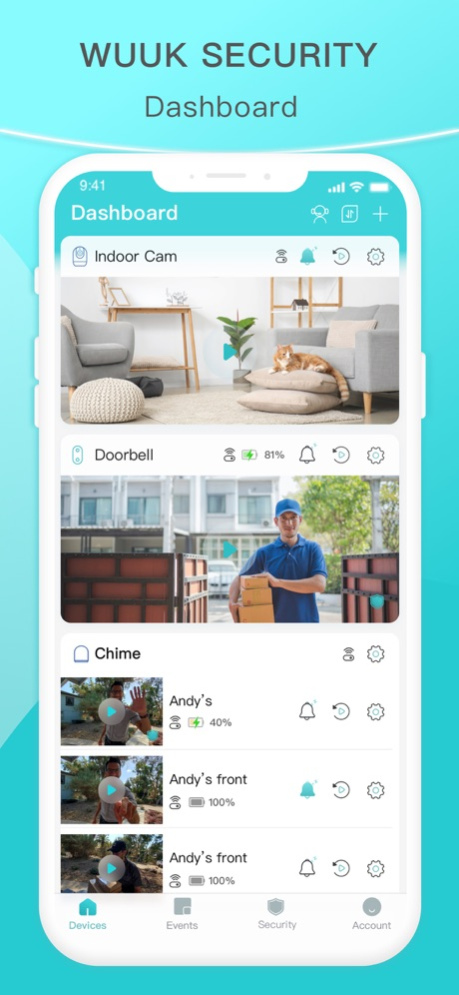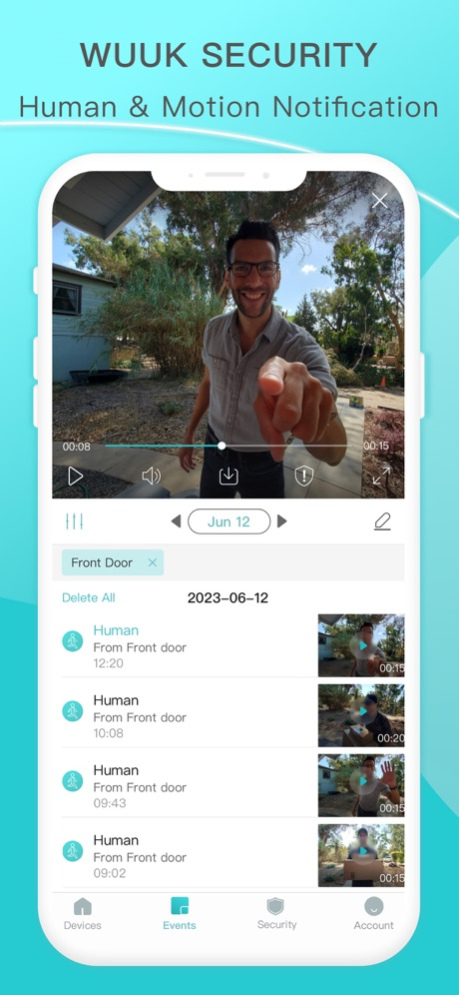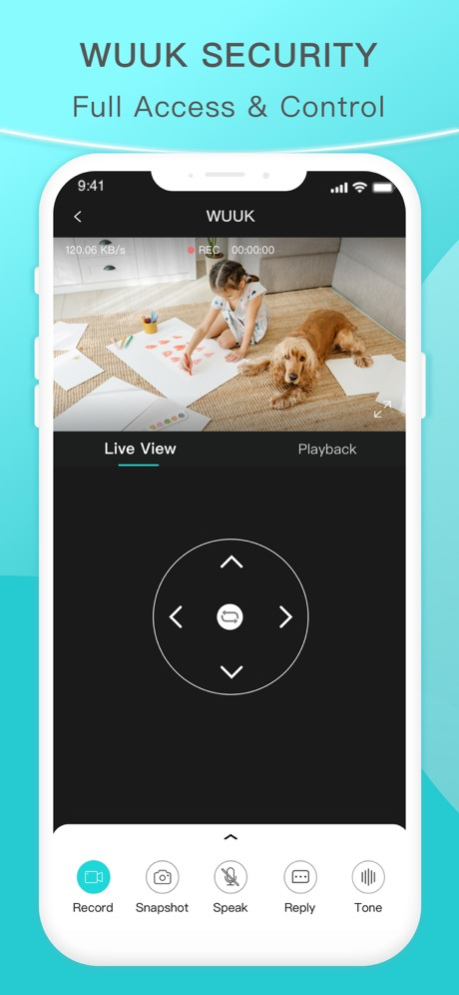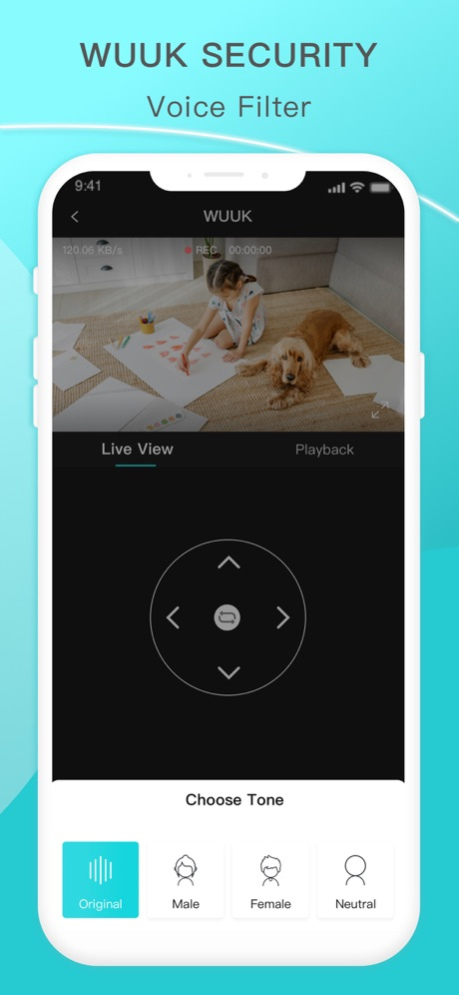WUUK 3.7.3
Continue to app
Free Version
Publisher Description
The WUUK app is the hub for accessing and controlling all of your WUUK Smart Home devices, including WUUK Security Cameras, Smart Doorbell and Smart Doorbell Pro, and Wired Cams.
Equipped with advanced technology, all of the WUUK Smart Security Cameras let you see, hear and interact with visitors, and get notified when the motion types of your selection are detected, all in one app. Too busy to answer the real-time communication request? Send pre-recorded responses on the fly. At home alone? Use the voice changer to hide one’s identity. Protect your family, home, and packages all from your smartphone, without massive price tags or hidden subscriptions.
**Completely free to use out of the box, and Cloud subscriptions are 100% optional.
Features:
- Two-way audio and video calls
- View high-quality videos or live stream from anywhere in the world
- Save videos and history events on a local SD card or into the cloud
- Get notified when motion or sound is detected
- See in the dark with Night Vision
- Customized ringtones
- Voice gender modifier
- Turn on or off device notifications
- Share devices with friends and family
- Customize detection zones and sensitivity
- Quick replies
- Snooze Mode
All the security cameras and smart home devices from WUUK need to be purchased separately from platforms like Amazon or our official website.
Term of Use: https://account.wuuklabs.com/policy
Privacy policy: https://account.wuuklabs.com/policy
Apr 10, 2024
Version 3.7.3
This version includes bug fixes and performance improvements.
About WUUK
WUUK is a free app for iOS published in the System Maintenance list of apps, part of System Utilities.
The company that develops WUUK is WUUK LABS CORP.. The latest version released by its developer is 3.7.3.
To install WUUK on your iOS device, just click the green Continue To App button above to start the installation process. The app is listed on our website since 2024-04-10 and was downloaded 19 times. We have already checked if the download link is safe, however for your own protection we recommend that you scan the downloaded app with your antivirus. Your antivirus may detect the WUUK as malware if the download link is broken.
How to install WUUK on your iOS device:
- Click on the Continue To App button on our website. This will redirect you to the App Store.
- Once the WUUK is shown in the iTunes listing of your iOS device, you can start its download and installation. Tap on the GET button to the right of the app to start downloading it.
- If you are not logged-in the iOS appstore app, you'll be prompted for your your Apple ID and/or password.
- After WUUK is downloaded, you'll see an INSTALL button to the right. Tap on it to start the actual installation of the iOS app.
- Once installation is finished you can tap on the OPEN button to start it. Its icon will also be added to your device home screen.